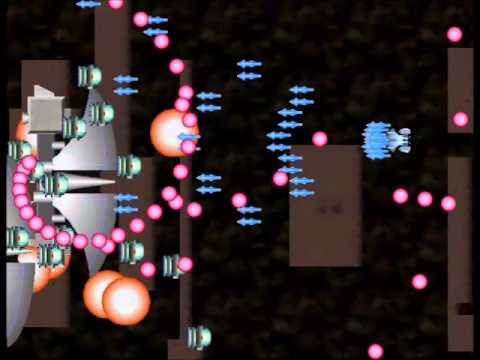Basic for Android
4.1star
131 reviews
1K+
Downloads
Everyone
info
About this app
This is a programming app that allows you to control various functions of your smartphone at once.
Your device can now be used as a portable computer, expanding the device's endless possibilities.
Language Specification
A simple and thorough language specification that act on behalf of modern complex command descriptions with a single command.
It maintains high compatibility with traditional [Basic] and operates at high speed.
In addition to programming, direct device control is possible through direct command execution.
User-defined functions and various flow controls, automatic definition of variables (scopes) are supported.
It includes mathematical functions aligned with school curriculum, as well as calculation functions for differentiation, integration, and linear algebra.
It is compatible with full-width characters from various countries.
The manual is available in eight languages, including Deutsch.
It features a timer execution function to control terminals at reserved times.
- Bluetooth Input/Output:
Realizes data exchange with various devices:
Input using a keyboard or mouse is also possible.
Exchange of programs and data between devices is also possible.
Controlling IoT devices is feasible depending on the program.
- File Operations:
Effectively access and manipulate files on the device.
Zip file compression and decompression are also possible.
- Support for SQLite and Regular Expressions:
Allows for flexible management and processing of data.
- Camera Control Feature:
Capture photos and freeze moments.
It can also be controlled by a timer, and plant growth records can be automatically taken every day.
There is also a microphone recording control feature.
- QR Code and Barcode Functionality:
Scan and retrieve information.
In addition to reading QR codes, it is also possible to generate QR codes from text.
There are also examples of its use in product management practices.
- Video Playback, Music Playback Functionality:
Rich options for enjoying media.
The device can be used as a display, for example, in exhibition venues.
Combined with sprite display functionality, various message expressions become possible.
- Text-to-Speech Synthesis Feature:
Converts text into natural speech.
It is possible to output messages in audio format, and it supports multiple languages.
- Various Sensors:
To grasp the surrounding environment.
It can be used as a programmable measuring device using 8 various sensors. Accurate location information can be obtained through the GPS sensor.
- External Application Execution, Web Page Display Functionality:
- Game creation function:
It has a sprite function (enlarge and rotate) and a BG graphic function, allowing for a variety of expressions.
It also has a background scrolling function and a sprite collision detection function.
Others:
C language conversion save function.
Screen keyboard (with key assignments) and virtual pad function.
Input assistance function, pop-up help function.
Data can be exchanged with a computer via USB cable connection or SD card.
Equipped with program upload server system.
Basic for Android, that's how the design that can be applied various.
Please visit the official website for more details.
Android is a trademark of Google LLC.
Your device can now be used as a portable computer, expanding the device's endless possibilities.
Language Specification
A simple and thorough language specification that act on behalf of modern complex command descriptions with a single command.
It maintains high compatibility with traditional [Basic] and operates at high speed.
In addition to programming, direct device control is possible through direct command execution.
User-defined functions and various flow controls, automatic definition of variables (scopes) are supported.
It includes mathematical functions aligned with school curriculum, as well as calculation functions for differentiation, integration, and linear algebra.
It is compatible with full-width characters from various countries.
The manual is available in eight languages, including Deutsch.
It features a timer execution function to control terminals at reserved times.
- Bluetooth Input/Output:
Realizes data exchange with various devices:
Input using a keyboard or mouse is also possible.
Exchange of programs and data between devices is also possible.
Controlling IoT devices is feasible depending on the program.
- File Operations:
Effectively access and manipulate files on the device.
Zip file compression and decompression are also possible.
- Support for SQLite and Regular Expressions:
Allows for flexible management and processing of data.
- Camera Control Feature:
Capture photos and freeze moments.
It can also be controlled by a timer, and plant growth records can be automatically taken every day.
There is also a microphone recording control feature.
- QR Code and Barcode Functionality:
Scan and retrieve information.
In addition to reading QR codes, it is also possible to generate QR codes from text.
There are also examples of its use in product management practices.
- Video Playback, Music Playback Functionality:
Rich options for enjoying media.
The device can be used as a display, for example, in exhibition venues.
Combined with sprite display functionality, various message expressions become possible.
- Text-to-Speech Synthesis Feature:
Converts text into natural speech.
It is possible to output messages in audio format, and it supports multiple languages.
- Various Sensors:
To grasp the surrounding environment.
It can be used as a programmable measuring device using 8 various sensors. Accurate location information can be obtained through the GPS sensor.
- External Application Execution, Web Page Display Functionality:
- Game creation function:
It has a sprite function (enlarge and rotate) and a BG graphic function, allowing for a variety of expressions.
It also has a background scrolling function and a sprite collision detection function.
Others:
C language conversion save function.
Screen keyboard (with key assignments) and virtual pad function.
Input assistance function, pop-up help function.
Data can be exchanged with a computer via USB cable connection or SD card.
Equipped with program upload server system.
Basic for Android, that's how the design that can be applied various.
Please visit the official website for more details.
Android is a trademark of Google LLC.
Updated on
Safety starts with understanding how developers collect and share your data. Data privacy and security practices may vary based on your use, region, and age. The developer provided this information and may update it over time.
This app may share these data types with third parties
Location, Photos and videos and 3 others
No data collected
Learn more about how developers declare collection
Data is encrypted in transit
Ratings and reviews
3.9
102 reviews
Lenny
- Flag inappropriate
July 29, 2022
Some of the previous reviewers were right when they said the app has problems. Just using a simple goto command doesn't always work. In my program I want to loop using a goto command to go to a certain line and instead it goes all the way back to the beginning and I can't figure out why it's doing that. Also if you go to the settings & come back to your screen it highlights the screen in blue and wont go away unless its restarted. Regret paying for it. Should offer a trial first!
2 people found this review helpful
NS-ware
August 3, 2022
We take attitude fix bug by UserReport.
Previous problem-KeyTouchAndroid10 was already resolved.
He confuse this&[problem of his own program]
and took unfair way to make look like all don't work.
We offered refund&contact.but he avoided.
GOTO work fine.
https://youtu.be/MXxwbrFIcIo
Recommend TryVer.
http://androidbasic.ninja-web.net/man/try2.html
A Google user
- Flag inappropriate
- Show review history
November 13, 2018
UPDATE: When I fist installed the app, it did not run on my Pixel 2 under Android Pi. On reading the review, the author contacted me and offered to fix it. WIthin a day or two, an update rolled out and it now works. Not only does it work on my phone, but it works on my Chromebook. Nice implementation of Basic, and great support from the developers. Wishlist: * That the on-screen keyboard could be taken off screen (useful when working on a tablet with a keyboard attached, or on a Chromebook. * That physical keyboard supported all keys (I'm having to use the on-screen keyboard for certain shifted characters)
27 people found this review helpful
NS-ware
November 18, 2018
11/09 Pixel2(Pie) support.
*on-screen keyboard : indication off
- Menu -- [Soft key] -- [Hardware keyboard]
*physical keyboard supported all keys
- Menu -- [Key assign] -- [to set 'shifted characters']
Dave Stewart
- Flag inappropriate
July 5, 2022
Absolute disfunctional garbage. Odd errors occur manual does not address. Currently adding a space with every keyboard entry, so "list" comes out "l I s t" and does not list. Cannot program at all due to this. Function key comes on then won't turn off. Enter text and can exit w/o killing app. Killing app and restarting does not fix.
2 people found this review helpful
NS-ware
December 7, 2023
The behavior on this model is special and doesn't occur on other models.
Please try it on another model.
ver4.61 Introduced a new key input system.
This has reduced the difference in touch sensitivity between models.
What's new
Adapted to changes in media library access for Android 13 and later.
When you select 'Load' from the menu, a dialog will appear asking for permission to access the media file.
Normally, select 'allow' and proceed to 'Load', please.
Changed 'CODE_128' to default format in barcode generation with ex_qr$.
When you select 'Load' from the menu, a dialog will appear asking for permission to access the media file.
Normally, select 'allow' and proceed to 'Load', please.
Changed 'CODE_128' to default format in barcode generation with ex_qr$.