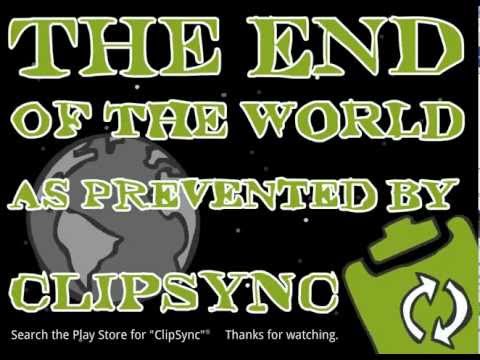ClipSync
4.3star
2.28K reviews
50K+
Downloads
Everyone
info
About this app
Ever wanted to copy paste text from Android to Windows, from Windows to Android or from Android to Android?
ClipSync does it all. ClipSync automatically synchronizes your Android clipboard with your Windows clipboard.
Copying text in Windows (CTRL+C) will automatically send the copied text to the clipboard of all you android devices on the same LAN over WIFI. Just long press any text input field and paste from the default context menu.
Copying text in Android will automatically update your Windows clipboard, and the clipboard of all other Android devices connected to the same LAN.
You will need to install "ClipSync Server" on your Windows PC. You can download ClipSync Server at http://bdwm.be/cs
Change Log:
Version 1.2.2
* Some more bug fixes and stability updates. If you experienced force close when copying on your android device, this update will likely fix it.
* Check for WiFi before you try to connect.
Version 1.2.1
* Some bug fixes
Version 1.2
* IMPORTANT! If you are updating from version 1.1 you will first need to close and uninstall your current ClipSync Server for Windows. Then go to http://bdwm.be/cs and install the new server.
* User interface updated
* No need to manually input IP Address. App now scans for available servers in your network.
* Added a managable list of recently used ClipSync Servers so you can easily toggle servers if you use ClipSync on more than one computer or network.
* Added preferences
- Turn on/off notifications
- Start ClipSync on boot (beta)
Version 1.1
* Status bar notification when service shuts down unexpectedly or when WiFi is lost
* If wifi falls away, ClipSync will pause and automatically resume when wifi becomes available again.
ClipSync does it all. ClipSync automatically synchronizes your Android clipboard with your Windows clipboard.
Copying text in Windows (CTRL+C) will automatically send the copied text to the clipboard of all you android devices on the same LAN over WIFI. Just long press any text input field and paste from the default context menu.
Copying text in Android will automatically update your Windows clipboard, and the clipboard of all other Android devices connected to the same LAN.
You will need to install "ClipSync Server" on your Windows PC. You can download ClipSync Server at http://bdwm.be/cs
Change Log:
Version 1.2.2
* Some more bug fixes and stability updates. If you experienced force close when copying on your android device, this update will likely fix it.
* Check for WiFi before you try to connect.
Version 1.2.1
* Some bug fixes
Version 1.2
* IMPORTANT! If you are updating from version 1.1 you will first need to close and uninstall your current ClipSync Server for Windows. Then go to http://bdwm.be/cs and install the new server.
* User interface updated
* No need to manually input IP Address. App now scans for available servers in your network.
* Added a managable list of recently used ClipSync Servers so you can easily toggle servers if you use ClipSync on more than one computer or network.
* Added preferences
- Turn on/off notifications
- Start ClipSync on boot (beta)
Version 1.1
* Status bar notification when service shuts down unexpectedly or when WiFi is lost
* If wifi falls away, ClipSync will pause and automatically resume when wifi becomes available again.
Updated on
Data safety
Developers can show information here about how their app collects and uses your data. Learn more about data safety
No information available
Ratings and reviews
4.4
2.17K reviews
A Google user
- Flag inappropriate
March 3, 2019
ClipSync has saved me the trouble of having to type many passwords manually from my password safe on my SHIELD TV. It's a shame that some Android TV apps use their own custom onscreen keyboard. And that ClipSync seems to be abandoned (last update 2012?). I'm keeping my eye out for a non-ad laden, free, non-'Cloud', LAN based clipboard sharing app.
10 people found this review helpful
A Google user
- Flag inappropriate
- Show review history
February 22, 2020
Excellent, does exactly what I need it to do and easy to use. An app that's not bloated and full of extra 'features' I don't want or need, a rare thing nowadays. UPDATE 22/02/20, this worked great until I upgraded to Android 10 now it doesn't work at all, tried to adjust permissions but no joy. Had to uninstall, shame as the alternative apps are cloud based which is what I don't want.
17 people found this review helpful
A Google user
- Flag inappropriate
- Show review history
October 10, 2018
Wow so it's 2018 and this app was last updated 2012. Works perfectly. The windows app is still hosted on the website and everything works. Exactly what I needed but this would appear to be the only hassle free app on Google that actually works as a LAN copy and paste. Free. No ads. Thumbs up to the developer it's working fine 6 years later.
12 people found this review helpful
What's new
*Some more bug fixes and stability updates. If you experienced force close when copying on your android device, this update will likely fix it.