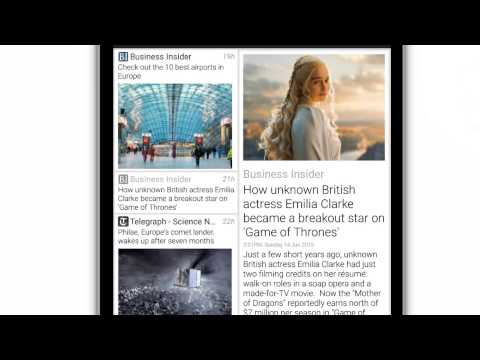RSS Savvy
4.3star
926 reviews
10K+
Downloads
Everyone 10+
info
About this app
Follow your favorite News, Sport, Technology, Entertainment sites in a single, snappy app, organized by you, drawn directly from the websites you follow. Be up and running in seconds with no understanding of RSS required. Learn the main features in the 90 second demo video.
Previously available only on BlackBerry 10 where it exceeds a quarter million monthly uses, I'm excited to introduce an Android version. Fast, free, unlimited feeds, no disruptive ads, and no sign-up.
RSS Savvy can monitor your feeds and notify you when articles come up that you care about, whether it’s mentions of your favorite sports team, your home town, or even something you want to buy on Kijiji.
Other features include:
- Organize your feeds across any number of configurable tabs to group information in a way that makes sense to you.
- "Reader Mode" strips adverts and pop-ups, and makes easy reading.
- Choose from our extensive live Catalog of feeds.
- One light and three dark themes to choose from.
- Save your favorite articles for reading later.
- Mark-read support, unread counts, mark-tab-read.
- Pull to refresh your feeds, swipe to delete articles from your timeline.
- Set-up polling from home so you can read your feeds when you are offline.
- Full article viewing in app - no more hopping in and out of the browser as with other apps.
- On phones, expand items in place to reveal more. On tablets, use a 2 pane layout.
- Add feeds directly from the browser. (Share the page to RSS Savvy and we'll scan it for feeds for you.)
- Or, perhaps you'll be happy with the default set of subscriptions that cover World News, Sport, Technology, Entertainment, Business and more...
- Search bar filters feeds and searches your articles as fast as you can type.
- Easily share your favorite articles on Facebook, Twitter, Email, and others.
- Import OPML from Feedly, Google Reader etc.
- If you use RSS Savvy or FeedMinder for BlackBerry, you can import those subscriptions too.
Previously available only on BlackBerry 10 where it exceeds a quarter million monthly uses, I'm excited to introduce an Android version. Fast, free, unlimited feeds, no disruptive ads, and no sign-up.
RSS Savvy can monitor your feeds and notify you when articles come up that you care about, whether it’s mentions of your favorite sports team, your home town, or even something you want to buy on Kijiji.
Other features include:
- Organize your feeds across any number of configurable tabs to group information in a way that makes sense to you.
- "Reader Mode" strips adverts and pop-ups, and makes easy reading.
- Choose from our extensive live Catalog of feeds.
- One light and three dark themes to choose from.
- Save your favorite articles for reading later.
- Mark-read support, unread counts, mark-tab-read.
- Pull to refresh your feeds, swipe to delete articles from your timeline.
- Set-up polling from home so you can read your feeds when you are offline.
- Full article viewing in app - no more hopping in and out of the browser as with other apps.
- On phones, expand items in place to reveal more. On tablets, use a 2 pane layout.
- Add feeds directly from the browser. (Share the page to RSS Savvy and we'll scan it for feeds for you.)
- Or, perhaps you'll be happy with the default set of subscriptions that cover World News, Sport, Technology, Entertainment, Business and more...
- Search bar filters feeds and searches your articles as fast as you can type.
- Easily share your favorite articles on Facebook, Twitter, Email, and others.
- Import OPML from Feedly, Google Reader etc.
- If you use RSS Savvy or FeedMinder for BlackBerry, you can import those subscriptions too.
Updated on
Data safety
Developers can show information here about how their app collects and uses your data. Learn more about data safety
No information available
Ratings and reviews
4.3
857 reviews
A Google user
- Flag inappropriate
- Show review history
December 19, 2019
Ooo! I think I've finally found a reader I like. I've been using this for a day and already know 😂 The only issue I've seen so far is that when I'm in Dark mode, when you open a full article, it goes into a white screen. Blinding for those of us with bad eyes. If we could set it to open in Reader mode (which is dark) that would be super. Feedback: Pressing the back button on my phone minimizes the app. It's so very annoying. Other than that, so far I'm very happy with this reader.
8 people found this review helpful
A Google user
- Flag inappropriate
August 7, 2019
Very good RSS reader. Only features I would like to see is the option to have full stories open to internal browser when tapping an item, instead of opening a menu where you have to click to see full story. Also a way to re-order feeds under a tab. Other than those minor inconveniences this seems to be a near perfect RSS Reader. I appreciate the lack of ads. Thank you devs for your hard work on this project.
6 people found this review helpful
Patrick Boatner
- Flag inappropriate
- Show review history
April 17, 2021
Pretty good, helpful developer. The URL import feature works really nicely. I wish it could export feeds to a standard format (OMPL I think?) instead of just a custom json format. I also wish it could show the article content embedded in the actual RSS feed. Right now it only seems to show the full web version. This would be nice for reading offline, or for sites that publish full article text in the feed but require a login for the web page.
6 people found this review helpful
Andrew Cundill
May 17, 2020
Hey Patrick, in the Manage Feeds screen, if you go to the bottom of the tab you want to move your feed to, and select "Add a Feed to this Tab", there's the option to include an existing feed.
What's new
- Fixed sharing issue (to Pocket, Twitter etc) affecting Android 11.
- UI improvements for popular feeds and the default subscriptions.
- Bug fixes and performance improvements.
- UI improvements for popular feeds and the default subscriptions.
- Bug fixes and performance improvements.