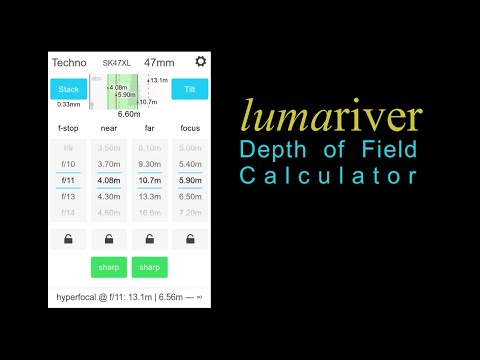Lumariver Depth of Field
100+
Downloads
Everyone
info
About this app
The Lumariver Depth of Field Calculator helps you maximize the sharpness of your photographs. It calculates the optimal settings of aperture and focus distance to get the depth of field you need to make your image sharp front to back, or employ focus stacking if needed. If you are using tilt-shift lenses it can calculate the tilt required for a given hinge distance and desired depth of field span. It's highly configurable, and you can among other things set your own circle of confusion sizes.
Rather than being a calculator for theoretical exercises it’s designed for being a practical tool in the field, and it has a thorough user manual that describes real use cases. The user interface is optimized for one-hand operation on smartphones, but it also works on tablets if you prefer a larger view. In the field you don’t need to fiddle with a small on-screen keyboard to enter values, you just use scrollers to get the values you need for the given situation. For the tilt functions you can in addition to the scrollers use the device’s tilt sensor to measure angles.
The functions you don’t intend to use can be turned off to keep the user interface as clean and simple as possible. For example if you don’t need tilt (tilt-shift lenses, Scheimpflug principle) the tilt button can be removed leaving more space for the animated depth of field diagram. Likewise you can turn off focus stacking if you don’t intend to use that. Another optional feature is the use of two circle of confusion sizes, one “sharp” and one “soft” to make it easy to do controlled trade-offs in difficult situations. You then get buttons to directly switch between the two, either only in the near limit or far limit or both. The current hyperfocal distance is always visible in the footer to have it directly accessible in stressed situations.
To specify exactly what the acceptable blur for the DOF near limit and far limit is, custom circle of confusion sizes can be set. In addition to a fixed number may be relative to airy disc diameter and/or pixel pitch.
By entering your own camera(s) and lenses once you have them easily accessible by name, making the workflow efficient in the field. The app has been designed to work from small formats, like micro four thirds, up through APS-C, 135 and medium format (film or digital), plus large format film. For a tilted lens the app shows the depth of field wedge span on the ground glass, or live view if using a digital camera, making it easy to associate back to the required f-number (aperture).
Distances can be shown either in meters or in decimal feet.
Rather than being a calculator for theoretical exercises it’s designed for being a practical tool in the field, and it has a thorough user manual that describes real use cases. The user interface is optimized for one-hand operation on smartphones, but it also works on tablets if you prefer a larger view. In the field you don’t need to fiddle with a small on-screen keyboard to enter values, you just use scrollers to get the values you need for the given situation. For the tilt functions you can in addition to the scrollers use the device’s tilt sensor to measure angles.
The functions you don’t intend to use can be turned off to keep the user interface as clean and simple as possible. For example if you don’t need tilt (tilt-shift lenses, Scheimpflug principle) the tilt button can be removed leaving more space for the animated depth of field diagram. Likewise you can turn off focus stacking if you don’t intend to use that. Another optional feature is the use of two circle of confusion sizes, one “sharp” and one “soft” to make it easy to do controlled trade-offs in difficult situations. You then get buttons to directly switch between the two, either only in the near limit or far limit or both. The current hyperfocal distance is always visible in the footer to have it directly accessible in stressed situations.
To specify exactly what the acceptable blur for the DOF near limit and far limit is, custom circle of confusion sizes can be set. In addition to a fixed number may be relative to airy disc diameter and/or pixel pitch.
By entering your own camera(s) and lenses once you have them easily accessible by name, making the workflow efficient in the field. The app has been designed to work from small formats, like micro four thirds, up through APS-C, 135 and medium format (film or digital), plus large format film. For a tilted lens the app shows the depth of field wedge span on the ground glass, or live view if using a digital camera, making it easy to associate back to the required f-number (aperture).
Distances can be shown either in meters or in decimal feet.
Updated on
Safety starts with understanding how developers collect and share your data. Data privacy and security practices may vary based on your use, region, and age. The developer provided this information and may update it over time.
No data shared with third parties
Learn more about how developers declare sharing
No data collected
Learn more about how developers declare collection
What's new
v1.0.7
- Maintenance: further library upgrades for better support of newer devices.
- Maintenance: further library upgrades for better support of newer devices.