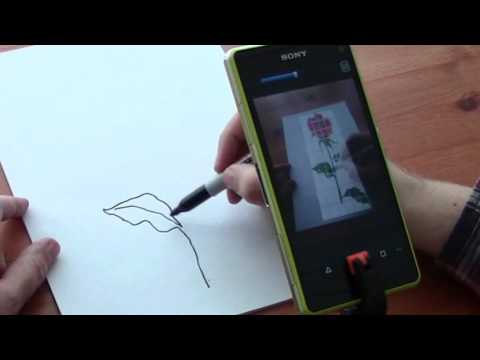Artist's Eye Aid
Contains ads
3.5star
2.8K reviews
1M+
Downloads
Everyone
info
About this app
Want to become real artist?
Surprise your friends by becoming an excellent artist just like that. Unleash your creativity.
Artist's Eye is utility that helps you to draw or paint with real pen or pencil to paper or canvas.
Choose model picture (e.g. photo) and while you draw watch your drawing or painting through the phone or tablet (that need to have camera).
Model will be shown semi-transparent on the top of your ongoing drawing helping you to outline the contours. A bit same way as with camera lucida obscura already hundreds of years ago ( http://en.wikipedia.org/wiki/Camera_lucida ).
It is best if you can attach phone to some kind of support stand so that it stays still and both hands are free.
This is not cheating but a new way of working and learning as well.
WATCH THE VIDEO HOW TO USE. Reviews show that users giving low ratings have not understood how the app is used.
Hint: On some new Samsung and LG phones that don't have menu button you can access menu by long pressing task switching button.
Awards:
Honorable Mention in the Most Innovative App category in Best App Ever Awards 2013 ( http://www.bestappever.com/android/awards/2013/winner/iapp ) ( http://web.archive.org/web/20130607181241/http://www.bestappever.com/android/awards/2013/winner/iapp ).
Second place in the Best Art App category in Best App Ever Awards 2014 ( http://www.bestappever.com/android/awards/2014/winner/rtst ).
This is ad supported free trial version. If you like the application please support development by purchasing the ad free version.
Tested in Samsung Galaxy S II (Android 2.3.3), Samsung Galaxy 10.1" tab (Android 3.1), HTC Flyer tab (Android 2.3.4) and Sony Xperia Z2 compact (Android 4.4.4).
Surprise your friends by becoming an excellent artist just like that. Unleash your creativity.
Artist's Eye is utility that helps you to draw or paint with real pen or pencil to paper or canvas.
Choose model picture (e.g. photo) and while you draw watch your drawing or painting through the phone or tablet (that need to have camera).
Model will be shown semi-transparent on the top of your ongoing drawing helping you to outline the contours. A bit same way as with camera lucida obscura already hundreds of years ago ( http://en.wikipedia.org/wiki/Camera_lucida ).
It is best if you can attach phone to some kind of support stand so that it stays still and both hands are free.
This is not cheating but a new way of working and learning as well.
WATCH THE VIDEO HOW TO USE. Reviews show that users giving low ratings have not understood how the app is used.
Hint: On some new Samsung and LG phones that don't have menu button you can access menu by long pressing task switching button.
Awards:
Honorable Mention in the Most Innovative App category in Best App Ever Awards 2013 ( http://www.bestappever.com/android/awards/2013/winner/iapp ) ( http://web.archive.org/web/20130607181241/http://www.bestappever.com/android/awards/2013/winner/iapp ).
Second place in the Best Art App category in Best App Ever Awards 2014 ( http://www.bestappever.com/android/awards/2014/winner/rtst ).
This is ad supported free trial version. If you like the application please support development by purchasing the ad free version.
Tested in Samsung Galaxy S II (Android 2.3.3), Samsung Galaxy 10.1" tab (Android 3.1), HTC Flyer tab (Android 2.3.4) and Sony Xperia Z2 compact (Android 4.4.4).
Updated on
Safety starts with understanding how developers collect and share your data. Data privacy and security practices may vary based on your use, region, and age. The developer provided this information and may update it over time.
No data shared with third parties
Learn more about how developers declare sharing
No data collected
Learn more about how developers declare collection
Ratings and reviews
3.6
2.6K reviews
Lita N. Larkin
- Flag inappropriate
August 6, 2021
Despite the fact that this app hasn't been updated in 5 years, it still works pretty well. It's missing a few key features like rotation, crop, and has you rely on the zoom feature.... but at least it has one! And you can adjust the transparency which is nice. I'm glad I had a phone clamp handy already that allowed me to keep my phone steady in order for me to sketch on the canvas. Doesn't seem to have ads either!
51 people found this review helpful
A Google user
- Flag inappropriate
January 10, 2019
I hate trying to adjust opacity and accidentally moving my image. Either it needs an image lock or the slide bar needs to be separated from image area. Otherwise its a great idea, but its too much of an annoyance to use. I would use the heck out of this if it was fixed because of the time and $$ savings. Sorry only two stars. Uninstalled.
45 people found this review helpful
Rajdeep
- Flag inappropriate
September 15, 2022
Hate this app. It's been among my worst experiences using this app. I m not even sure if it is some kind of joke or what. Opened app > got two buttons> both does same work no matter which you tap*> finding an image means you may have to go through hundreds of images, because it doesn't have option to sort by folder, and thumbnails are so small, if you have two similar photos of which you chose one to paint, INRI> tap and tadaaa....*.....comes the joke
11 people found this review helpful
What's new
Fixing panning in magnifier mode.