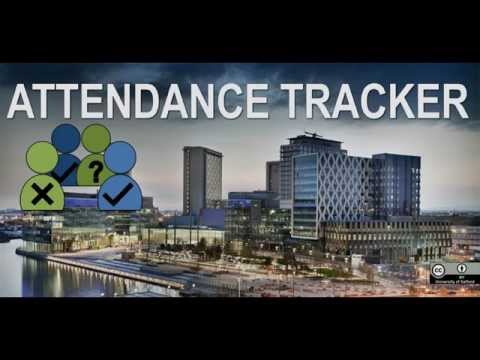Attendance Tracker
Contains adsIn-app purchases
3.8star
1.4K reviews
100K+
Downloads
Everyone
info
About this app
The best looking and most efficient way to perform attendance tracking for any type of event using your android device (tablet or phone)!
Attendance Tracker has been created to ease keeping track of the attendance for any type of event. It fully integrates with your android device:
• Import contacts from your contact list or from Google Docs Spreadsheets
• Backup and restore attendance data to/from your SD card
• Watch overviews in the app or export them as Excel sheets and share using Google Drive or SkyDrive
• Mail or Text message all participants of an event directly from the app
Possible uses are:
• Keeping track of attendance during sport training sessions
• Tracking students (teachers)
• Track participation during regular work meetings
• Participation for Sunday schools
• Scouts
• Music (wind-bands)
• etc.
Use the app to:
• Define events, assign participants to the event (from your Google account contacts) and track if persons are in, out, sick or unknown.
• View Metrics provide a clear overview of the attendance: average attendance, attendance per participant, number of attendees etc.
• Easily reach out to the participants by sending emails or text messages directly from the app (for example send an SMS to all participants that were missing during an instance).
• Export attendance overviews to Excel. The overviews include all attendance data, notes, is late marks etc.
• Backup/restore attendance data. This allows you to take the attendance data with you in case of a factory reset or purchase of a new device.
Attendance Tracker has been created to ease keeping track of the attendance for any type of event. It fully integrates with your android device:
• Import contacts from your contact list or from Google Docs Spreadsheets
• Backup and restore attendance data to/from your SD card
• Watch overviews in the app or export them as Excel sheets and share using Google Drive or SkyDrive
• Mail or Text message all participants of an event directly from the app
Possible uses are:
• Keeping track of attendance during sport training sessions
• Tracking students (teachers)
• Track participation during regular work meetings
• Participation for Sunday schools
• Scouts
• Music (wind-bands)
• etc.
Use the app to:
• Define events, assign participants to the event (from your Google account contacts) and track if persons are in, out, sick or unknown.
• View Metrics provide a clear overview of the attendance: average attendance, attendance per participant, number of attendees etc.
• Easily reach out to the participants by sending emails or text messages directly from the app (for example send an SMS to all participants that were missing during an instance).
• Export attendance overviews to Excel. The overviews include all attendance data, notes, is late marks etc.
• Backup/restore attendance data. This allows you to take the attendance data with you in case of a factory reset or purchase of a new device.
Updated on
Safety starts with understanding how developers collect and share your data. Data privacy and security practices may vary based on your use, region, and age. The developer provided this information and may update it over time.
No data shared with third parties
Learn more about how developers declare sharing
This app may collect these data types
Personal info, App activity and 2 others
Data is encrypted in transit
You can request that data be deleted
Ratings and reviews
3.9
1.26K reviews
A Google user
- Flag inappropriate
November 20, 2018
I would like to see a quick way to have everyone in the meeting be able to initial their name to each checkbox (like a gesture, actual signature from each person). It would give more credibility to the records this creates. Also, it would be nice to have an auto-save feature that could export a copy of the xls to a folder of your choosing every time you back out of the app. This way I could have it save to a dropbox or egnyte folder and it would be automatically backed up. I like the app though. It's simple, thats what I want.
27 people found this review helpful
A Google user
- Flag inappropriate
May 8, 2019
This could be a good little app for small sports clubs. however some of the features dont work. 1) the export feature doesn't work, email or text, hence i can't print or communicate attendance to others. 2) The sort by surname does filter either. not sure why? shame I would probably buy it if it these feature could be utilised.
24 people found this review helpful
A Google user
- Flag inappropriate
February 26, 2019
Good app. Need some.more features. For ex: Metrics shows total no of times student attended. It would be great if there is a link to click and see the dates he attended. Want to know the un limited option payment is one time or monthly?
What's new
Bugfix release